Switching NEMT Software can feel overwhelming, especially when your daily operations depend on dispatching, routing, billing, and broker communication working smoothly. However, delaying necessary upgrades often creates even bigger operational problems.
At NEMT Cloud Dispatch, we help providers manage change strategically so their transition improves efficiency, cash flow, and scalability without disruption.
However, many NEMT providers hesitate before Switching NEMT Software because they fear disruption, staff resistance, and billing delays. That hesitation is understandable. After all, your software runs dispatching, routing, billing, compliance, and broker communication.
Yet staying with outdated systems often causes even bigger problems. In this guide, we will show you exactly how to manage change effectively and ensure your upgrade strengthens your operations not disrupts them.
Why Switching NEMT Software Becomes Necessary
At some point, inefficiencies become impossible to ignore.
For example:
- Dispatchers struggle with manual processes
- Billing cycles take too long
- Reports lack clarity
- Brokers require integrations your system cannot support
- Growth feels limited
As a result, NEMT Software Migration becomes necessary.
However, the decision to start Switching NEMT Software should be proactive not reactive. When planned correctly, it becomes a strategic growth move rather than a stressful overhaul.
Step 1: Change Management in NEMT During Switching NEMT Software
First, define your objectives. Without clarity, confusion spreads quickly.
Effective Change Management in NEMT begins with leadership alignment. Therefore, before selecting a new system, ask:
- What problems are we solving?
- Which KPIs must improve?
- What does success look like in 90 days?
In addition, appoint internal champions from dispatch, billing, and operations. This ensures every department feels heard and supported.
When teams feel included, resistance decreases significantly.
Step 2: Choosing the Right Partner When Switching NEMT Software
Not all software providers understand the complexities of NEMT operations. Therefore, vendor selection matters just as much as the platform itself.
When evaluating options for Switching Software, look for:
- Proven NEMT experience
- Automated billing tools
- Real-time dispatch visibility
- Fleet tracking
- Broker integration capabilities
- Dedicated onboarding support
For instance, our NEMT Dispatch Software centralizes dispatching, routing, billing, compliance, and reporting into one secure platform.
Additionally, compliance and billing accuracy are essential in healthcare transportation. Providers must align with guidance from organizations like CMS (Centers for Medicare & Medicaid Services) to maintain reimbursement standards.
Because our system is built specifically for NEMT providers, implementation is smoother and more predictable.
Step 3: Prepare Your Team Before Launch
Even the best system will fail without team buy-in.
Therefore, communication must start early.
Explain:
- Why the transition is happening
- How workflows will improve
- What training will look like
- When changes will take effect
Strong Change Management in NEMT focuses on people first, technology second.
Additionally, structured training sessions are essential when planning How to Transition to New NEMT Software. Provide hands-on simulations for dispatchers, walkthroughs for billing teams, and mobile app guidance for drivers.
If you want deeper insight into transition planning, read our guide on best practices for NEMT operational efficiency.
At NEMT Cloud Dispatch, we provide guided onboarding and real-time support. Consequently, teams gain confidence before go-live.
Step 4: Execute a Phased NEMT Software Migration
Rushing implementation creates unnecessary risk. Instead, use a phased approach.
A structured NEMT Software Migration typically includes:
- Data cleanup and validation
- Secure data transfer
- Parallel system testing
- Staff training completion
- Soft launch
- Full deployment
Because this approach minimizes disruption, providers can continue operating smoothly during the transition.
In fact, many successful NEMT Dispatch Software Upgrade projects run both systems briefly to ensure accuracy.
Common Challenges And How to Prevent Them
Understanding Common Challenges When Switching NEMT Software allows you to avoid them entirely.
For example:
Data Transfer Errors
Always confirm backup protocols before migration.
Staff Resistance
Use consistent communication and involve department leaders.
Billing Delays
Plan cutover dates strategically during your NEMT Dispatch Software Upgrade.
Integration Gaps
Confirm broker compatibility before finalizing Switching NEMT Software.
At NEMT Cloud Dispatch, we proactively address Common Challenges When Switching NEMT Software with dedicated implementation specialists. As a result, providers experience minimal downtime and faster ROI.
How to Transition to New NEMT Software Without Operational Disruption
Many providers fear downtime. However, with the right structure, Switching NEMT Software can be seamless.
Here is how to reduce risk:
- Run systems in parallel temporarily
- Migrate during low-volume periods
- Complete driver onboarding early
- Test dispatch workflows thoroughly
When executed carefully, NEMT Software Migration strengthens operations instead of interrupting them.
Therefore, understanding How to Transition to New NEMT Software properly protects both patient service and broker relationships.
Monitor, Optimize, and Scale
Once your NEMT Dispatch Software Upgrade goes live, optimization begins.
Track metrics such as:
- On-time performance
- Billing cycle time
- Claim rejection rate
- Driver utilization
- Trip assignment speed
Because continuous improvement drives profitability, Change Management in NEMT does not end at launch. Instead, it evolves with your growth.
For more growth-focused insights, explore our article on winning NEMT contracts over competitors.
Why Providers Trust NEMT Cloud Dispatch
Switching NEMT Software is easier when you partner with specialists who understand your industry.
NEMT Cloud Dispatch offers:
- Intelligent dispatching
- Advanced route optimization
- Real-time fleet tracking
- Automated billing
- Broker compliance support
- Detailed reporting dashboards
Furthermore, our structured onboarding minimizes Common Challenges When Switching NEMT Software while accelerating your NEMT Software Migration timeline.
When providers ask us about How to Transition to New NEMT Software safely, we focus on preparation, partnership, and performance.
Turn Change Into a Competitive Advantage
Although change may feel uncomfortable at first, Switching NEMT Software can unlock significant growth.
With strong Change Management in NEMT, a phased NEMT Software Migration strategy, and the right partner, you can:
- Improve efficiency
- Reduce billing delays
- Increase broker satisfaction
- Scale operations confidently
- Strengthen patient service
Technology should empower your business not limit it.
If you are ready to modernize your operations and eliminate Common Challenges When Switching NEMT Software, now is the time to act.
Ready to Upgrade with Confidence?
NEMT Cloud Dispatch makes Switching NEMT Software structured, secure, and stress-free.
Experience intelligent dispatching, seamless integrations, and automated billing all designed specifically for NEMT providers.
Request a Demo today and see how we simplify your transition from day one.
Frequently Asked Questions
Most providers complete Switching NEMT Software within 2–6 weeks. However, the timeline depends on data complexity, trip volume, and team readiness. A structured plan speeds up the process.
NEMT Software Migration involves transferring trip history, billing records, driver data, broker information, and compliance documents into the new system. It also includes testing and staff training.
Common Challenges When Switching NEMT Software include data errors, staff resistance, billing delays, and integration gaps. However, proper planning and vendor support reduce these risks significantly.
To ensure successful Change Management in NEMT, communicate early, involve department leaders, and provide structured training before launch.
If your dispatch process is manual, billing is delayed, or broker integrations are limited, it may be time for a NEMT Dispatch Software Upgrade.
Switching NEMT Software can improve profitability by reducing manual errors, accelerating billing cycles, optimizing routes, and increasing driver utilization. Additionally, a structured NEMT Software Migration minimizes downtime and ensures operational continuity, allowing providers to scale efficiently while improving cash flow.