Blog
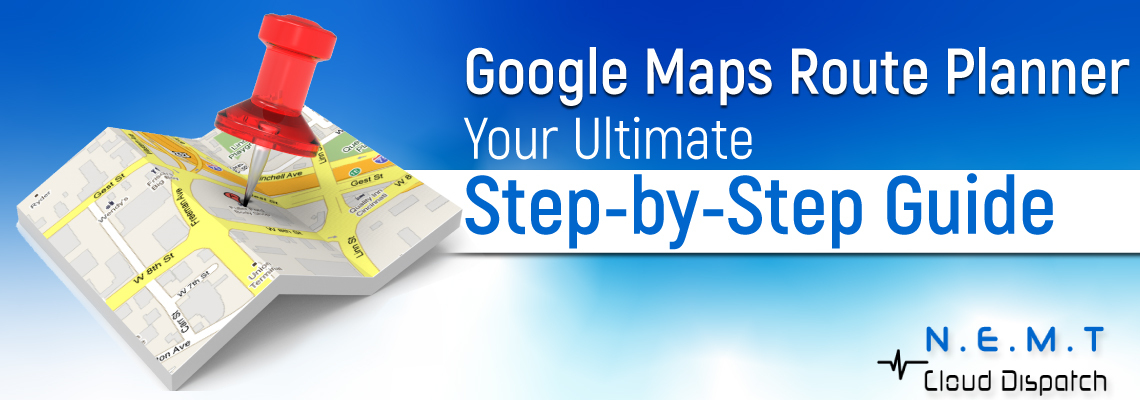
Google Maps is a popular tool for navigating and finding directions to various destinations. Still, many users don’t fully understand how to use its route planner on Google Maps to its full potential. This guide will help you make the most of the Google Maps route planner and provide tips on optimizing your Google Maps journey planning experience.
This blog will walk you through utilizing Google Maps' route planner effectively. Whether you are a traveler, a transportation business, or simply looking for directions, mastering the art of route planning on Google Maps can significantly enhance your experience.
Let's explore various aspects of route planning, including setting multiple stops, optimizing routes, saving and sharing routes, and understanding the benefits and downsides of using Google Maps. While routing software options are available, such as NEMT Cloud Dispatch, a grasp of Google Maps’ capabilities is always valuable.
When planning a trip, making stops along the way is often necessary. Google Maps provides a convenient feature to add multiple visits on its mobile app. You can efficiently incorporate various destinations into your route by following a few simple steps. Here is the guide for you: How Does Software Builds Routes: A Guide to Efficiency
Here we go:
This way, you can organize the steps for setting multiple stops on Google Maps mobile.
Setting multiple stops remains similar if you prefer using Google Maps on your web browser. Here is the guidance for you through the steps required to plan your route effectively using this platform.
Open your web browser and go to Google Maps then:
Google Maps can be utilized for many trips, from long road trips to running errands in the city. Using Google Maps as your route planner and how it considers factors like traffic congestion and construction sites makes it a valuable tool for both daily commutes and extended journeys. You can experience it as:
Ultimately, the best time to use Google Maps to plan your route is before you start your journey. By utilizing the real-time information and features provided by Google Maps, you can make informed decisions and have a smoother travel experience. Explore the essentials of dispatching technology: Dispatch Routing Software: What Should Be Essential for Delivery Dispatchers
While Google Maps offers numerous benefits for route planning, it's also essential to be aware of its limitations. Let's explore the advantages, such as its accessibility, ease of use, and multiple transport options, and the downsides, including potential slow loading and outdated information.
Some benefits are:
Google Maps Route Planner provides a user-friendly interface that is easy to navigate. It lets you quickly enter your starting point, destinations, and preferences, making the route-planning process convenient and efficient. See how scheduling software helps dispatchers: User-Friendly NEMT Ride Scheduling Software for Enhanced Efficiency
Google Maps is known for its accuracy in providing directions and real-time traffic updates. The Route Planner considers distance, traffic congestion, and construction sites to offer the most efficient and reliable routes.
Google Maps Route Planner can save you time and fuel by optimizing routes based on real-time traffic information. It suggests the most efficient order of stops, helping you reach your destinations quickly and efficiently.
The Route Planner offers customization options such as avoiding toll roads or highways, selecting transportation modes (driving, walking, public transportation, etc.), and choosing the shortest or fastest route. This flexibility allows you to tailor your route plan to your preferences and needs.
Google Maps provides real-time traffic updates, allowing you to avoid congested areas and choose alternative routes. This feature helps you navigate traffic jams, accidents, and road closures, ensuring a smoother and less stressful journey.
Limitations to consider:
Google Maps Route Planner requires a stable internet connection to function correctly. If you're traveling to areas with limited or no internet access, you may need help navigating the Route Planner.
Continuous use of Google Maps, especially with GPS and real-time traffic updates enabled, can consume significant battery power. This can be a concern, particularly on long trips or when you need access to a charging source.
While Google Maps is generally reliable, occasional errors or outdated information may occur. It's always recommended to cross-check directions and consult other sources, when necessary, especially in unfamiliar areas. Explore how technology reduces NEMT cost: How Routing and Dispatching Software Can Save You Money
When using Google Maps Route Planner, your location data is collected and stored by Google. This data can be used for various purposes, including targeted advertising. If privacy concerns you, you must be aware of the data collection and take appropriate measures to protect your privacy.
Although Google Maps offers some offline capabilities, the full functionality of the Route Planner may only be available with an internet connection. It's advisable to download offline maps or consider alternative offline navigation solutions for areas with poor connectivity.
In conclusion, Google Maps Route Planner provides numerous benefits, such as ease of use, accuracy, and time efficiency. However, it's essential to consider factors like internet dependency, battery drain, and privacy implications. By weighing the advantages and disadvantages, you can make an informed decision about using Google Maps Route Planner for your route planning needs.
Route planning and Google Maps often generate numerous questions from users seeking guidance and assistance. Commonly asked questions are:
Integrating these apps into a company's management software connects it to apps and extensions that provide data, insight, and even route-planning alternatives. Businesses that offer non-emergency medical transportation (NEMT) services can significantly benefit from such software, as it streamlines their operations, improves efficiency, and enhances the overall customer experience.
Google Maps Route Planner is helpful for individuals or small-scale operations; there may be more efficient solutions for larger transportation fleets. That's where NEMT software like NEMT Cloud Dispatch comes into play.
Here is the crucial role of NEMT software in optimizing route planning:
NEMT software automates the process of route planning, considering various factors such as traffic analysis, road conditions, and travel time. This eliminates manual route organization and ensures that the most optimal routes are generated for each trip.
With automated route planning, NEMT companies save significant time and resources that would otherwise be spent on manual planning. This efficiency translates into cost savings and allows businesses to serve more clients in less time.
By automating route planning, staff members can focus on other essential tasks, such as client management, driver performance monitoring, and fleet maintenance. This improves overall staff efficiency and ensures smoother operations.
NEMT software provides various tools to enhance business management. These may include billing and invoicing systems, HR management features, document processing, and vehicle maintenance tracking. By integrating these functions into a centralized platform, companies can streamline their operations and reduce the need for additional personnel.
NEMT software allows passengers to customize their trips and provide specific instructions, such as designated pick-up or drop-off points. This level of customization improves customer satisfaction and ensures that their unique needs are met.
So, while Google Maps Route Planner is a valuable tool for personal use or small-scale operations, However, for larger transportation fleets and non-emergency medical transportation (NEMT) businesses, utilizing NEMT software like NEMT Cloud Dispatch can significantly enhance route planning processes.
At NEMT Cloud Dispatch, we understand the importance of efficient route planning for our clients. By leveraging NEMT software, we ensure timely and reliable transportation services, ultimately improving the quality of care for those who depend on our services.
In a nutshell, whether you're planning a road trip or a transportation business needing optimized routes, consider the tools and software available to make your journey as smooth and efficient as possible.
Remember, at NEMT Cloud Dispatch, we're here to help you reach your destination quickly and comfortably. Request a demo to learn more about our NEMT services and how we can assist you with your transportation needs.
Safe travels!
5/5(3 votes)
About the author

As NEMT Cloud Dispatch Marketing Director, Tom has expertise in NEMT company and performs well in marketing, utilizing different strategies to increase the Nemt Cloud Dispatch business. His dedication extends to offering NEMT providers with advanced software for massive development. Tom is one of the industry's experts and shares his experience with readers through interesting content on home care, medical billing, medical transportation, and marketing.
